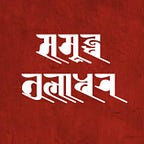Upgrading our house with QR codes
Let’s put my degree to some use and make something techy shall we?
Alright, let’s get started!
A few weeks ago, we had a problem — a rare & annoying problem: we forgot when we did maintenance in our inverter battery at home.
This problem is so rare that it might happen to you once a year but you know me and my family by now. We are going to engineer our way through this.
So, what needs to be solved?
- We want a record, that isn’t lost/misplaced very easily.
- It should be available in an instant to anyone in the house when we want it. We don’t want to put in any effort to find this information.
- Should be cheap & easy to update.
- Maybe look a little cool in the process. (Optional)
And, how do we solve it?
- We could just write it on the cover of the battery — but it’s cardboard and our handwriting is bad, it won’t be very legible.
- You could stick a paper there and write it on the paper — but bad handwriting aside, you can only keep so many records in one sheet of paper and some equipment are not in a place where you can reach out and write easily. ( Picture of water filter below )
- You can keep a notebook for it — and with our careless nature, lose it somewhere in the house.
- You also read the title of the article and know that we are going to use QR codes now. So, let’s do it!
Making the QR
When I first gave this idea to my dad, he didn’t like it. He thought it was complicated. He thought that he would need to learn coding but surprise! It’s easy, you don’t need to write a single line of code!
In fact, it takes less than 30 seconds.
Follow along with me:
- Slap https://www.the-qrcode-generator.com/ on your browser.
- Check to see if “URL”, selected.
- Keep a URL that you’d like, ( https://instagram.com/tsamridh86 ) if you don’t have a URL handy.
- Done! And it’s ready to be scanned. ( Recommended: use “google lens” to scan, you can use other apps too ).
Wasn’t too hard, right? You can immediately redirect people to a webpage that has the relevant information using QR codes.
Here is one for you to scan, if you’re on your phone, screenshot the page and use your QR scanner app to scan the image. A good app should be able to remove all the text and show you the content I stored inside this image.🤭
But, how does that help in everyday tasks? You’ve stored some text here, but it’s just better to write it down in a human legible manner rather than bring out my phone for it.
I agree. The most powerful implementation of the QR is its ability to redirect to a URL, and that’s what we are going to see with some practical examples that you can do…. without writing a single line of code!
Back to the story!
After showing how easy it was to do this, we created a Google Sheet, and opened up its Share functionality - it creates a URL that you can share with everyone, and we converted it to a QR code.
Print it out and slap it on the equipment where you need it!
Here are some of the places where we slapped a QR on:
- The RO water filter — for Documentation — This water filter is very complicated, it simply isn’t possible to remember every connection in its entirety, and since you don’t maintain it often, you may lose the paper documentation that you have. Besides, if you get new parts, you don’t need to re-write anything. Just edit the doc.
- My personal document collection — for softcopies — Ever need to quickly scan your documents, but forgot where you uploaded them? Me too. I spent the whole 2 hours arranging everything in my google drive folder and then converted it into a link. To get this extremely handy front page with a polite letter to return it to me.
- The inverter battery — for Inventory management — This QR leads to a google sheet, which has entries about when we last did the maintenance on the battery. We also have one more in our storeroom. It just keeps a list of ( item, quantity) in the sheet.
I would totally agree that I would hardly use them- maybe once a year. All of those 3 things are in the category of — “when I don’t need them I don’t care, but when I need them, I needed it yesterday!”
Luckily for us — as long as the URL doesn’t change, the QR remains valid, and since there are no moving parts, I doubt there would be any wear and tear on the QR. Also, it’s as cheap as it gets — it’s for free.😝
Other notable upgrades
- Community groups — What if…, you wanted to create a notice board, for let’s say 100–200 people? What do you do? Do you source everyone’s phone numbers and add them to your chat group? 🤣 That’s so 2016.
Any decent chat app will have a group invite link…, convert it to QR, print and slap it on your public notice board, and make everyone scan it. There — you now have a notice board that can be updated in seconds. - Library management — This is a modified version of inventory management made by my friend Medha. It is pasted in her college’s main notice board and links up to a simple-to-manage google sheet. People know where the books are, how many are available, without paying a single dime for some overcomplicated software. 😎
- Cool visiting card — Isn’t it a hassle to add a person to your contact by manually reading it off a visiting card? Well, not anymore, switch to “Contacts”, and print it out on your visiting card. 😃
- Wi-Fi Login — This is more applicable in restaurants…, sharing WiFi passwords with all the guests can get annoying. Use the “WiFi” mode on the website and the QR created will automatically log you into the WiFi when scanned. 😎
Cute Warnings
- QR is designed to be scanned by everyone, so, it’s always smart not to put too much private information in there. Even when using it to share a google sheet, make sure that limited people have access to edit it.
- If the URL changes, the QR is rendered useless, while most websites nowadays give you a fairly static URL, but, if it changes… it’s useless.
- Does it annoy you that apps like Google Lens will not directly take you to the website but will show you a prompt to visit it? Good. This means that the app is securing you by showing you the link to the URL first — if it looks shady, don’t go ahead! Don’t scan QR from strangers folks!
Conversely, if an app directly takes you to the website on scanning the QR, dump it now! It might execute anything written inside the QR, better take an extra click to open whatever the QR contains.
Conclusion
QR codes are a great way to switch from the physical world to the software world, and since it’s literally that easy to create one, why don’t you create one too, and let me know how you’ve used it. 😁
There are other websites that let you create fancier QR codes, with logos, different colors, and shapes like this one, for added flair.😎
This didn’t really require a computer engineering degree, did it? 🤭
Thank you so much for reading till the end. To the people who were disappointed that I didn’t write any code, here are the 3 lines of code that you will need to write to create it in python:
import qrcode
img=qrcode.make('Hello World')
img.save('MY-QR.png')For more advanced coding scenarios ( error correction ): Check this out.
To learn how QR works: Check this YouTube video.
— Samridh Tuladhar ( @tsamridh86 )